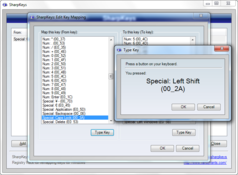Sometimes you may want to change a function associated with a particular key. For this task, SharpKeys is one of the most recommended applications, as it allows you to carry it out with just a couple of clicks.
This process is very useful if you purchased the keyboard or laptop in question from an importer. In addition, there are many keys whose functionality is scarce, so using SharpKeys you can give them new actions that are much more useful.
To do this, simply click on the "Add" button, then choose one of the matches from the extensive list and automatically associate it with the key you press next. To apply the changes you will need to restart the Windows operating system.
If you want to undo them, you only need to delete the corresponding rows.
show more
- Download SharpKeys 3.9 Download